|
Author
|
Comment
|
king of keens
Meep
Posts: 3
(9/29/04 5:08 am)
Reply
|
NEWJACK . needs Help from the beginning !!!
hello, keen fans.
im a serious newjack when it comes to making a MOD.
let me break it down. so far ive got all the apps from spatang.com, and i cant seem to get most of them to work. for example when i drag keen1.exe over unlzexe.exe ??? tell me if this is right lol , i get a 50kb *.olz file ?? is this meant to happen.
Fin2bmp. i cant seem to get this to open. i mean when i click the fin2bmp.exe it comes up with the CMD screen saying "fin2bmp is used to change the beginning and end screens. blah blah.. and the src.zip contains three *.c files which i got no idea what to do with.
umm this is gonna take too long to type all the troubles im having 
so if any of you guys got a few minutes to kinda go through the real fundamentals, in beginners language.
- from unzipping the programs, to drawing and importing new sprites, whatever ..know what i mean
*****Asume your trying to explain this whole proccess of making a mod as if the person your trying to teach has 0 proir knowledge .....ie ME
thanks in advance ..... but i just had a thought, if you experienced guys take from months to a year to make a mod, what hope has a amatuer like me got .. lol
******also, the title and ending screens, do you create those with Paint.exe .... or is there some special way its gotta be saved or done ????
anyways thats it for now, hope some one is motivated enough to take on a keen apprentice !
|
XkyRauh2001
Vorticon Elite
Posts: 1024
(9/29/04 6:20 am)
Reply

|
re: making a mod
Alright, here we go, making a mod in several 'simple' steps:
PART 1: PREPARATION!
1) make a copy of your Keen1 folder, and rename the folder "mymod" and move all the tools you've got into the mymod folder.
2) drag Keen1.exe over UNLZEXE.exe. This will create a little Keen1.olz file, which is decompression information. The reason you do this is to decompress the Keen1.exe, to make patching possible.
3) open up a command prompt / dos prompt. navigate to the mymod directory, and type the following:
modkeen -export -episode=1
4) create a new text file and name it mymod.pat (yes, change the extention to .pat, not .txt.) This is your game's patch file, and will be used for changing almost everything you can imagine. For now, open the file and just put the following:
%ext ck1
%end
This tells ck1patch that you're using Keen1 (extention .ck1) and defines the End of the patch process--very important! For now, we won't patch anything--we just need this for testing purposes.
5) Now, create a new batch file and name it testmymod.bat. put the following in there:
modkeen -import -episode=1
ck1patch mymod.pat
pause
This tells ModKeen to import all the graphics (which you just unloaded, but haven't edited YET) and then runs Keen1 with your patch file (which doesn't have anything in it YET). Lastly, it puases at the end, to give your slow human eyes time to read any error messages that may pop up (happens a lot with patching errors).
If you run testmymod.bat right now, you should get a completely vanilla game of Keen1. Now it's time to start modding!!
PART 2: MODDING!
Really, these "modding" steps can be done in any order and at any time--they're just divided into a few different categories:
1) Open and modify 1TIL0000.bmp. This file is the tileset for your entire mod. Be sure NOT to change the location of the 'done' tiles, the 4 ship parts, or the 2 blank 'sky' tiles (light grey and black). Anything else you can modify and alter with the "TILEINFO" program, if you wish. For easiest results, make direct changes--i.e., a block becomes a block, points become points, map screen tiles become map screen tiles. Don't try anything fancy unless you're prepared to TILEINFO for it.
Feel free to run testmymod.bat to look at your handiwork.
2) Open and modify the 1SPR00xx.bmp files. These are all the sprites used to animate the monsters, Keen, map-Keen, and bullets/explosions. Try not to change the size of these very much--you'll run out of memory and recieve the "Try unloading your TSRs!" error when trying to run your mod.
Feel free to run testmymod.bat to look at your handiwork.
3) Open and modify any LEVEL**.ck1 files with your level editor--be it KeenWright, iKeen, KeenEdit, KMO, whatever. Make new levels, a new mapscreen, etc. Place enemies and points and ship parts, and save.
Feel free to run testmymod.bat to look at your handiwork.
4) Open and modify the text files for the game--these are STORYTXT.ck1, ENDTEXT.ck1, PREVIEWS.ck1, HELPTEXT.ck1. Be glad they are simple text files--for Keen2 and 3 editing, you actually have to fish around in a hex editor for this stuff!
Be sure to playtest these changed files a lot--be sure you get the spacing, word-wrap, and word lengths pleasing to your eyes.
5) Open and modify your .pat file, adding in patches to do whatever it is you want to do. For a basic Keen1 mod, all you need to use this for is changing the Yorp Statue messages, and the Game End messages. You can use the Patchotron to do this, or open an already-built mod and see how they did it. You can add other patches too--check out Keen:Modding for more help.
Feel free to run testmymod.bat to look at your handiwork.
PART 2b: THE ENDING SEQUENCE!
Okay, you've got your mod's graphics, levels, and tiles done... but there's that whole fin2bmp thing to deal with now.
1) Jump back into your command prompt, and navigate to your mymod directory, then run:
fin2bmp -b finale.ck1 ending.bmp
2) Open up your newly exported Ending.bmp and change it however you like--keeping in mind that the story's text will occupy the lower left corner of this bitmap.
3) Head back into the command prompt and import your work:
fin2bmp -f ending.bmp finale.ck1
4) Be sure to do any text patching for your ending sequence, too, and then playtest this extensively.
This is really the slowest part of testing a mod--making sure the end sequence works well. It's really a bad deal to see a great mod with a terrible ending sequence; a player should feel at least minimally rewarded for their accomplishments!
PART 3: RELEASE!!
1) Finished already? Make a duplicate (backup) of your mod's folder, and call it mymodbackup or whatever you wish to call it. We do this as a safety precaution--wouldn't want to lose anything vital!
2) Return to your original mymod directory, and run your "final" compile of the game (run testmymod.bat one last time, and quit out of Keen1.)
3) delete testmymod.bat. make a new batch file, playmymod.bat, and put just two simple words in there: ck1patch mymod.pat
4) delete everything in your mymod directory, EXCEPT:
Keen1.exe
ck1patch.exe
any files with the extention .ck1
mymod.pat
playmymod.bat
Be sure to run playmymod.bat to be sure the whole mod works well in this final form--if something's not right, refer to your backup and start over again. Chances are Xky screwed this part of the release tutorial up. lol...
5) ZIP or RAR your folder into an archive, and email it to xtraverse, adurdin, KeenRush, or anybody else who's hosting mods.
There, wasn't that easy? 19 steps to make a mod. w00t. :-) I just know I'm gonna end up editing this 2 or 3 times to get it all right...
--Xky
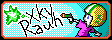
Edited by: XkyRauh2001 at: 9/29/04 5:47 pm
|
KeenRush 
Arachnut
Posts: 7316
(9/29/04 8:00 am)
Reply

|
Re: re: making a mod
Woah, nice coverage of the process. 
EXIT |
0 UNFLEEXABLE 0 
Commodore Postpostpost
Posts: 2427
(9/29/04 11:52 am)
Reply

|
Re: re: making a mod
As long as you have the specific tools, mod making can be quite a straightforward process. 
-- Shame on you if you fool me once, shame on me if you fool me twice -- |
CommanderSpleen 
Vorticon Elite
Posts: 704
(9/29/04 12:00 pm)
Reply

|
[creepy voice]Modding is you friend...[/creepy voice]
UF mod making can be quite a straightforward process. 
*holds KeenRush back*
>Commander Spleen
ö Cave assectatorem Ductoris Alacris ö
"[T]here's far too little sharing in this world and it's a sad place because of it. Too many people sitting on the blessings that the Good Lord intended for everyone, raking in a fortune selling what isn't theirs to people who have a right to it. Take what you need out of life and no more. Leave the rest for those who need it too."
- Mary Pound (quoted in Reaching for the Other Side by Dawn Hill)
 Bogey Lives! Bogey Lives!
JimSoft Lair
http://jimsoftlair.tripod.com/ |
king of keens
Grunt
Posts: 4
(9/29/04 12:43 pm)
Reply
|
******** xky you champion
Message removed. Please do not:
1) swear
2) post long unbroken strings of characters that stretch the topic display
Edited by: chogall at: 9/29/04 1:24 pm
|
BBalazs
Vorticon Elite
Posts: 809
(9/29/04 1:56 pm)
Reply

|
Re: ******** xky you champion
Lvov. Sounds nice.
------------------------------------------------------
Keep in mind, I'm not an artist.
|
XkyRauh2001
Vorticon Elite
Posts: 1025
(9/29/04 4:13 pm)
Reply

|
re: tutorial
I was pretty frustrated last night, because I typed all that up once, in the message board's dialogue box, and hit "post" and after 15 minutes of typing all I got was "HTML comments are not allowed." So I opened up a new .txt file and typed all this up a second time. :-)
edit: and I forgot the fin2bmp stuff... fixed
Anyway, I hope this "tutorial" is of use to the community... lol.
And King of Keen: watch your language, dude--evidently Chogall had to put the muzzle on ya... be careful!
--Xky
Edited by: XkyRauh2001 at: 9/29/04 5:46 pm
|
Retodon8 
Vorticon Elite
Posts: 354
(9/29/04 6:26 pm)
Reply

|
Re: re: tutorial
I hate the HTML comment bug, because it's that, since I get it when I didn't write any HTML, didn't even use the brackets.
Luckily most of the time these days I remember to Ctrl + A, X (since you can see it "worked", which you can't with C), and V to put it back every few minutes.
Of course when your computer crashes it's still gone...
Anyway, Xky, why don't you save your tutorial to your site, or make it a downloadable document?
I raced through it, and it seems rather extensive, and worth more than a limited lifespan thread.
Retodon8
You live, you die, you are remembered, you are forgotten. |
XkyRauh2001
Vorticon Elite
Posts: 1027
(9/29/04 6:54 pm)
Reply

|
re: tutorial
I don't really have a site to put it on, actually... the only site I have at the moment is my XkyKeen3 preview page! If anybody wants to snag it and put it on their site, that's fine... there really should be a how-to somewhere. Glad it's useful! :-D
--Xky
|
Creative madman
Vortininja
Posts: 97
(9/30/04 1:36 pm)
Reply

|
Re: re: tutorial
modding Keen is shite, there isent a decent programme out there, there needs to be a windows run one like "flos Wolfeinstein Editor" i think modding is a waste of time with all these programmes that dont work without a command prompt or something, no seriously im annoyed at ID
|
XkyRauh2001
Vorticon Elite
Posts: 1030
(9/30/04 4:08 pm)
Reply

|
re: ID
Uh, madman? ID didn't create *ANY* utilities for modifying Keen:Vorticons, AFAIK... and the only thing they did for Keen:Galaxy was TED5, which was also used in a few other releases. Most of the tools which have been developed have been done by members of the Keen Community.
Keen itself is a DOS-based game, so it makes sense for many of the tools developed to be DOS-based as well. The greatest part about Andy Durdin's KeenWright (DOS-version) is that I can install it on my pure-DOS computer and have it run just fine. Also, I can use it on my WinXP computer and it still works just fine. Yes, I need to memorize a couple of hotkeys and commands, but boo-freakin'-hoo...
If you're starved for Windoze editors, Xtraverse has put together a beastly demanding program called iKeen which will meet all your demands and more (seriously, it's freakin' awesome) if your machine can handle it.
You're totally entitled to your opinion, I just took a bit of offense at your attitude. :-( Sorry.
--Xky
|
Creative madman
Vortininja
Posts: 98
(10/2/04 3:43 am)
Reply

|
Re: re: ID
i ment at ID for not releasing the source-code if im correct about them not
and im not baggin out all the dos based ones but im extremly impatient and i cant stand not having everything done for me
i dident mean to offend anyone
P.s i tried iKeen its a heaps good level editor but is there a sprite/graphics editor that runs like it
Edited by: Creative madman at: 10/2/04 5:35 am
|
XkyRauh2001
Vorticon Elite
Posts: 1035
(10/2/04 6:37 am)
Reply

|
re: sprite/graphics
Na'ah, there's not... most of us just use MSPaint, or some form of Photoshop. *shrug*
And so far as I know, you're correct: ID has not released the source code(s) for Keen.
--Xky
|
Creative madman
Vortininja
Posts: 99
(10/2/04 6:49 am)
Reply

|
Re: re: sprite/graphics
thats wat i assumed, i thought that was why there wasent a editor like "flo edit" where the user used the wolf3d source code,
EDIT: i just worked out how to use command prompt (u have to put CD to change directory) and i have changed my view on this programme, i like it
thanks for ur help
Edited by: Creative madman at: 10/2/04 4:41 pm
|
|

 Public Commander Keen Forum
Public Commander Keen Forum


 Email This To a Friend
Email This To a Friend Topic Commands
Topic Commands

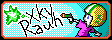





 Bogey Lives!
Bogey Lives!

