|
Author
|
Comment
|
Keengamer
Commander Keen Mad
Posts: 630
(7/17/03 1:06 am)
Reply

|
can't get sound to work in windows xp
i recently upgraded to windows xp. keen works but all i get is the pc speaker. i did download VDMSound & installed it, how do you use VDMSound? i even tried DosBox it picks up midi but doesn't play it.
installing dos driver for my sound card failed
KeengamerEdited by: Keengamer at: 7/18/03 12:31 am
|
Robo Blue
Vortininja
Posts: 219
(7/17/03 3:32 am)
Reply

|
Re: can't get sound to work in windows xp
Open the Command Prompt (start, programs, accessories), and run VDMsound from there. Then run Keen. The sound is all scratchy, but it works.
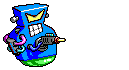 Official Keenbound Site Official Keenbound Site
|
Keengamer
Commander Keen Mad
Posts: 632
(7/17/03 4:09 am)
Reply

|
Re: can't get sound to work in windows xp
thanks but i think i will use the dos drivers i downloaded earlier today to fix the problem
BTW: do u have any relation to robo red?
Keengamer |
Robo Blue
Vortininja
Posts: 220
(7/17/03 4:14 am)
Reply

|
Re: can't get sound to work in windows xp
I am an advanced prototype of his kind, with a special high power laser cannon.
Or do you mean the human? I'm a member of his species, I guess. At least I think so.
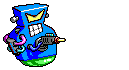 Official Keenbound Site Official Keenbound Site
|
KeenRush 
Garg
Posts: 3619
(7/17/03 7:26 am)
Reply

|
Re: can't get sound to work in windows xp
So, you don't know Robo Red in real life.. 
BB - CK - MR. 314 |
Robo Blue
Vortininja
Posts: 223
(7/17/03 12:14 pm)
Reply

|
Re: can't get sound to work in windows xp
nope, but I do remember him from the old forums.
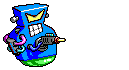 Official Keenbound Site Official Keenbound Site
|
Keengamer
Commander Keen Mad
Posts: 634
(7/18/03 12:31 am)
Reply

|
Re: can't get sound to work in windows xp
Quote:
Open the Command Prompt (start, programs, accessories), and run VDMsound from there. Then run Keen. The sound is all scratchy, but it works.
okay then if the sound is scratchy. could someone point me to something that is good as VDMsound but with no limitatons or something that is freeware
Keengamer |
Silverquick
Meep
Posts: 1
(7/18/03 2:33 am)
Reply
|
Re: DOSBox
Try a nifty open-source program called DOSBox. I can't remember where I heard about it (I thought it was here), but it's sort of a DOS emulator. If you run any Keen game through it, sound will work, although things load a bit slowly.
http://dosbox.sourceforge.net/
|
Keengamer
Commander Keen Mad
Posts: 637
(7/18/03 2:45 am)
Reply

|
Re: DOSBox
i already have & tried that Silverquick & doesn't work
btw: welcome to the forums
Keengamer |
Keengamer
Commander Keen Mad
Posts: 640
(7/21/03 4:20 am)
Reply

|
Re: DOSBox
okay i am going to try a utility called soundfx 2000 hopefully it will be easier than vdmsound
Keengamer |
Forge315 
Tres-tria quindecim
Posts: 1551
(7/21/03 6:30 am)
Reply
|
run vdm sound
After installing VDM sound you use it by right clicking the program you wish to run then from the menu sellect, "run with VDM."
|
Keengamer
Commander Keen Mad
Posts: 655
(7/23/03 11:46 pm)
Reply

|
Re: run vdm sound
Quote:
After installing VDM sound you use it by right clicking the program you wish to run then from the menu sellect, "run with VDM."
thanks now that i know how to use it. i will try doing that
problem forge i install vdm & when i try to do that over a dos program the option "run with VDM" when i right-click. run with VDM doesn't show up. what am i doing wrong
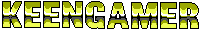 Edited by: Keengamer at: 7/28/03 3:32 am Edited by: Keengamer at: 7/28/03 3:32 am
|
Robo Blue
Vorticon Elite
Posts: 349
(7/28/03 2:31 pm)
Reply

|
Problem with VDM sound
On another note, the controls are REALLY sluggish when I run VDM. Is there something I can do to fix it?
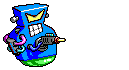 Official Keenbound Site Official Keenbound Site
|
Keengamer
Commander Keen Mad
Posts: 673
(7/31/03 4:33 am)
Reply

|
Re: Problem with VDM sound
i finally installed vdm correctly & it's works
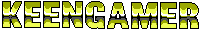 |
Forge315 
Tres-tria quindecim
Posts: 1557
(8/2/03 4:28 am)
Reply
|
eh heh heh heh
Oops sorry forgot about you, glad you got it working though. 
|
lemur821
Grunt
Posts: 8
(8/11/03 6:24 pm)
Reply
|
Re: eh heh heh heh
Do you have the latest version of DosBox, because it works fine for me.
|
Vorticon33 
Vortininja
Posts: 44
(8/25/03 1:26 pm)
Reply
|
Re: eh heh heh heh
Quote:
On another note, the controls are REALLY sluggish when I run VDM. Is there something I can do to fix it?
I have been wondering that also. Is there any fix. I have been using PC speaker  But my first computer only had pc speaker so the crappy sound takes me back But my first computer only had pc speaker so the crappy sound takes me back 
------------------
www.homestarrunner.com/sbemail.htm
www.ctrlaltdel-online.com
http://www.outwar.com/page.php?x=1373385 |
mk553
Meep
Posts: 1
(10/13/03 12:52 am)
Reply
|
Commander Keen in Windows XP DOS Window
Glad to come across this forum for us old Commander Keen lovers!
As to the topic of the missing sound in XP; this might be a bit pricey for some people, but if you still do a lot of DOS games, you might find it worthwhile to invest in VMWare. It'll run various operating systems within a window, including DOS. I use it as a software developer to test multiple operating systems, but have found it useful for these kind of compatibility problems.
Hope this helps someone out there,
Mike
mk553@hotmail.com
|
Keengamer
Commander Keen Mad
Posts: 777
(10/13/03 1:13 am)
Reply

|
Re: Commander Keen in Windows XP DOS Window
thanks but what is the name of the product i am supposed to use
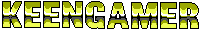
|
JosephBurke 
Tres-tria quindecim
Posts: 62
(10/13/03 12:44 pm)
Reply
|
foo
? Can you exspand on that KeenGamer; it looks to me like he answered your question?
|
Keengamer
Commander Keen Mad
Posts: 778
(10/14/03 11:27 pm)
Reply

|
Re: foo
Quote:
? Can you exspand on that KeenGamer; it looks to me like he answered your question?
to answer you question forge i visted the site but there are so many programs that i don't know which 1 to download
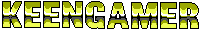
|
mk553
Meep
Posts: 2
(10/16/03 8:23 pm)
Reply
|
Getting sound to work in XP
Sorry for the confusion regarding my post about VMWare -- it's located at www.vmware.com, and the likely choice for most of us would be the VMWare 4 for Windows, Workstation.
Again, it's a bit of a pricey solution, and requires quite a bit of memory, but it seems to solve many compatibility problems I've come across with older games. (Some newer, more sophisticated games, on the other hand, are better played on your principal operating system (2000, XP, etc.))
I notice someone (on the net) has taken it upon himself to write a Keen 7, using Quick Basic. It's not too bad, but would be great if it could be ported to C++ or .NET for better longevity. Good luck to anybody attempting the same!
Hope this helps,
Mike
|
Keengamer
Commander Keen Mad
Posts: 781
(10/17/03 4:11 am)
Reply

|
Re: Getting sound to work in XP
i finally got rott working, all i had to do was reinstall it & it's works perfectly
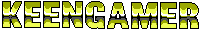
Edited by: Keengamer at: 11/19/03 1:32 am
|

 Public Commander Keen Forum
Public Commander Keen Forum


 Email This To a Friend
Email This To a Friend Topic Commands
Topic Commands

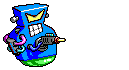


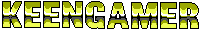 Edited by:
Edited by:  But my first computer only had pc speaker so the crappy sound takes me back
But my first computer only had pc speaker so the crappy sound takes me back 