|
Author
|
Comment
|
StevenVI 
Grunt
(6/2/00 7:15:03 pm)
Reply
|
Wurdz: Commander Keen
Okay, my (lame) program is done. If anyone wants to check it out, it's at my website, or just go to www.crosswinds.net/~steve...grams.html and look in the Commander Keen section. It's pretty much a wheel of fortune clone, except it's... different. All the words in it are somehow related to Commander Keen.
Heh, I find it interesting how all the Commander Keen games I've made aren't anything like the original ones...
-Steve
http://stevenvi.cjb.net |
chogall 
Grunt
(6/2/00 9:26:09 pm)
Reply
|
Re: Wurdz: Commander Keen
Hee-hee. I liked it!
What language is it written in?
--
Tore T.S. (AKA Cho'gall) torets@bigfoot.com
ICQ number: 65694277 - PGP Key ID: 0x14C745FE |
StevenVI 
Grunt
(6/3/00 1:10:27 pm)
Reply
|
Re: Wurdz: Commander Keen
It's written in lowly old QBasic... I plan on possibly sometime converting it to C and having it use graphics instead of ascii stuff. The only problem with that is I'd probably have to do it all at my girlfriend's house because my computer is junk and it takes forever to compile (I don't like waiting 15 minutes for my program to compile just to learn that I made one tiny error and need to recompile.) Aaaanyway, though, I doubt that'll be happening anytime soon, but ya never know...
I'll probably put the source code on my website soon just so I don't lose it.
..oh yeah... I put in an easter egg... it's nothing anyone else would care about... it happens when you press a certain button (I wanted it to be F5, but I couldn't figure out how to work with those buttons in QB... I do know how to do that in C, though...) Anyway, though... just thought I'd say that.
-Steve
http://stevenvi.cjb.net Edited by StevenVI  at: 6/3/00 8:24:37 am at: 6/3/00 8:24:37 am
|
Flaose
Grunt
(6/3/00 2:36:13 pm)
Reply
|
Re: Wurdz: Commander Keen
This is a really great game Steven!
|
MATT
Grunt
(6/3/00 2:42:34 pm)
Reply
|
Re: Wurdz: Commander Keen
Good game, Steven...
Snoopy- Omigosh. It's freezing out here in a January snowstorm. And what do I get for breakfast?!
Cold Cereal... |
DopefishJustin 
Grunt
(6/3/00 6:10:30 pm)
Reply

|
Re: Wurdz: Commander Keen
Ah, another QBasic user! You came to the right place! To test for F5 use the following code:
IF INKEY$ = CHR$(0) + CHR$(63) THEN
Stick whatever you want after the THEN.
I wrote a whole program full of nothing but tests for various keys and key combos if you want it...

|
Snaily 
Grunt
(6/3/00 7:25:46 pm)
Reply
|
Re: Wurdz: Commander Keen
Hey!
I use Qbasic/QuickBasic!
Of cousre, the coolest thing I've done is a "Life" clone - and it's not even done...
________
¨@_ |
DopefishJustin 
Grunt
(6/3/00 7:54:18 pm)
Reply

|
Re: Wurdz: Commander Keen
I think the coolest things I've written are a Mortal Kombat clone (with stick figures) and an unfinished Esperanto to English translator.

|
StevenVI 
Grunt
(6/3/00 9:09:15 pm)
Reply
|
Re: Wurdz: Commander Keen
I never understood how the key stuff worked... why do you need to have it be two characters added together? QBasic is weird... anyway, though...
A tip for programmers... keyboard responce can be a lot more accurate with CASE than IF/THEN/ELSE statements. Here's an example in QB:
SELECT CASE INKEY$
CASE "A"
GOSUB USERPRESSEDA
CASE CHR$(27)
GOSUB USERPRESSEDESC
END CASE
As ooposed to this:
IF INKEY$ = "A" THEN GOSUB USERPRESSEDA
IF INKEY$ = CHR$(27) THEN GOSUB USERPRESSEDESC
It works a lot better, you don't get very good responce with tons of IF statements because once it passes over the statement it doesn't go back to it until it hits the loop area. I guess I'm not the best at explaining things... I gotta work on it, I'd like to teach at a high school some day... anyway, though, with a case statement it goes through the whole thing at once instead of each line separately.
And for something totally off topic, it's just on my mind right now... I keep on thinking I'm feeling my girlfriend's tonge(I know that's spelled wrong...) in my mouth...heh, now that I've grossed out all the little kids on this board...
-Steve
|
DopefishJustin 
Grunt
(6/3/00 9:53:20 pm)
Reply

|
Re: Wurdz: Commander Keen
I know about the CASE thing, the IF was for example purposes.
Also, I'm starting to think you don't really have a girlfriend with all these "brag" messages you're posting. :P

|
MATT
Grunt
(6/3/00 11:14:50 pm)
Reply

|
Re: Wurdz: Commander Keen
Some of the phrases begin to repeat as the game goes along...
Snoopy- Omigosh. It's freezing out here in a January snowstorm. And what do I get for breakfast?!
Cold Cereal... |
StevenVI 
Grunt
(6/4/00 12:30:27 am)
Reply
|
Re: Wurdz: Commander Keen
Actually, Justin, it wasn't really bragging, it was just on my mind and I couldn't get it out, before I wrote that I was over at her house for about five hours and well... yeah... That's kinda funny, though, how you don't think she exists... I know she does, and I'm glad that she does... heh, we've already named the kids we'll have one day... ahh, I could talk about her all day... but this is a Commander Keen board, and I doubt that everyone here wants to read about my love life...
Matt, yeah, they'll repeat, there's only 140 or so of them, and I think that QBasic's randomizing routine isn't very good, although I did do a test with loop that went 1 million times making a random number from 0-39. It all looked even for each number, so my theory is that it'll favor certain numbers at certain times... I dunno...
-Steve
|
DML1001
Grunt
(6/4/00 1:33:13 am)
Reply
|
Q-Basic Tips
Heh, I used to program in Q-Basic about 5 years ago...
Neway, for accurate inkey$ checks, try something like this:
do
keypress$ = inkey$
loop while keypress& = ""
if keypress$ = "a" then goto command1
if keypress$ = "b" then goto command2
etc...
also, you can use the case method discussed a few posts above this as well, the real key is the short do-while loop. This seems to be the most accurate inkey checking method.
|
therealdopefish
Grunt
(6/4/00 7:45:52 am)
Reply
|
Re: Q-Basic Tips
Use Turbo Pascal as Compiler.
Then it's compiled in less than 1 minute. I'm using it with RKP and it takes only 5 seconds to compile the program. It's much faster than C.
|
StevenVI 
Grunt
(6/4/00 2:44:36 pm)
Reply
|
Re: Q-Basic Tips
Maybe on a fast computer that you have... I have a 486/50, so I doubt it would take only 5 seconds... plus I'd have to learn how to program in Pascal, I've never used it before, so...
Also, I said before that I didn't understand why for certain keys you had to do CHR$(0) + CHR$(x). I've now figured it out and kicked myself for it being so obvious. The first part CHR$(0) tells to look up the scancode for a key, which is the CHR$(x) part. There's a list of keyboard scancodes in the help contents for QBasic, so it shouldn't be too hard to have access to any key, just replace the 'x' with the scancode.
Wow, lately I've been learning a lot about programming in QBasic... I'm now trying to make a thing for easy graphics in QBasic. I'm pretty sure it can be done, but I'm not familiar enough with the GET/PUT statements. Anyone know exactly how to use them?
-Steve
Edited by StevenVI  at: 6/4/00 12:44:06 pm at: 6/4/00 12:44:06 pm
|
chogall 
Grunt
(6/4/00 6:37:33 pm)
Reply
|
Re: Q-Basic Tips
This message was cancelled by its author.
Edited by chogall  at: 6/4/00 4:18:48 pm at: 6/4/00 4:18:48 pm
|
DopefishJustin 
Grunt
(6/4/00 6:58:59 pm)
Reply

|
Re: Wurdz: Commander Keen
Yeah, I know how to use the GET and PUT statements. Here's a little sample program I wrote to teach myself:
SCREEN 7
DIM PacMan3(1600)
CIRCLE (20, 20), 20, 14, -.785398, -5.497786: PAINT (19, 19), 14
GET (0, 0)-(40, 40), PacMan3
DO
SELECT CASE INPUT$(1)
CASE "8"
IF Y% > 0 THEN
PUT (X%, Y%), PacMan3
Y% = Y% - 1
PUT (X%, Y%), PacMan3
END IF
CASE "2"
IF Y% < 159 THEN
PUT (X%, Y%), PacMan3
Y% = Y% + 1
PUT (X%, Y%), PacMan3
END IF
CASE "4"
IF X% > 0 THEN
PUT (X%, Y%), PacMan3
X% = X% - 1
PUT (X%, Y%), PacMan3
END IF
CASE "6"
IF X% < 279 THEN
PUT (X%, Y%), PacMan3
X% = X% + 1
PUT (X%, Y%), PacMan3
END IF
CASE CHR$(27): EXIT DO
END SELECT
LOOP
SYSTEM
Of course, to have really smooth motion, you need to use page flipping. I can't help you there, except that it involves the PCOPY statement.

Edited by DopefishJustin  at: 6/4/00 5:43:25 pm at: 6/4/00 5:43:25 pm
|
StevenVI 
Grunt
(6/5/00 4:41:41 pm)
Reply
|
Re: Wurdz: Commander Keen
Oh yeah, I figured out how to get it for just one picture, but I was trying to capture multiple ones. Can't do too much with just one...
-Steve
|
KeenCommander
Registered User
(6/17/00 5:06:37 pm)
Reply
|
Want a Cool Qbasic prog?
I made this one (actually I only made the GUI for another person's MIDI player + the installation and setup junk). I think it is pretty cool. If you want to see it email me
at Freakin_Dude@programmer.net
Better use that one cause that's where I respond to programming stuff.
|
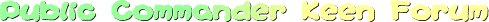
 Public Commander Keen Forum
Public Commander Keen Forum


 Email This To a Friend
Email This To a Friend Topic Commands
Topic Commands
