|
Author
|
Comment
|
adurdin
Grunt
Posts: 2
(12/14/00 1:38 am)
Reply
|
Keen editor
I've just put my Keen 1 editor (which I originally created about two years ago) online; It runs in DOS, and comes with full source code.
Give it a try: it's available at
durdin.net/andy/keen/
Andrew
|
adurdin
Grunt
Posts: 3
(12/14/00 1:46 am)
Reply
|
Re: Keen editor
As an additional note; if there is interest, I will make it work for editing Keen 2 and Keen 3 levels also. If you want this, email me: andy@durdin.net
|
adurdin
Grunt
Posts: 8
(12/15/00 4:11 pm)
Reply
|
Re: Keen editor
It always happens -- I take a look at an old project for some reason or other and I get an urge to improve it: and so I've already begun updating this editor to handle Keen2 and 3 files, and greatly increasing the user-friendliness of the interface, adding menus and so on.
So for those interested, these updates should be completed in no more than a week.
|
StevenVI 
Vortininja
Posts: 442
(12/16/00 1:07 am)
Reply
|
Hmm...
I ran it, and it said Error Loading Level or something to that extent, then when I scrolled around for about 2 seconds or so it crashed on me...
|
adurdin
Grunt
Posts: 9
(12/16/00 12:56 pm)
Reply
|
Re: Hmm...
When the editor starts, it tries to load LEVEL01.CK1 from the same directory. If it is not there, it will display an error message, and will not have a valid level in memory. In this case you need to load a level by pressing F3 (at the moment they must all be in the same directory as the editor). This current version is not capable of creating custom-sized level.
|
Snaily 
Vortininja
Posts: 99
(12/17/00 11:10 am)
Reply
|
Re: Hmm...
I tried to drag n' drop a level on the exe, but it crashed. Is it supposed to do that?
________
¨@_ |
adurdin
Grunt
Posts: 10
(12/17/00 1:17 pm)
Reply
|
Keen editor
The editor does note support loading files with drag and drop. Currently the only way to load a file is to make sure the file is in the same folder/directory as the .exe, and that it has the name levelXX.ck1 (where XX is the level number), then run the editor and press F3, and type the level number.
The readme file provides information on the usage.
As I mentioned, after making this version of the editor available, I got interested in cleaning it up a bit and improving it, so I've been doing that -- I expect the updated editor will be available by next weekend, and it will fix many of the bugs and add support for Keen 2 and Keen 3.
In the meantime, please bear with the shortcomings of this version 
Andrew
|
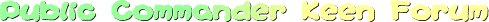
 Public Commander Keen Forum
Public Commander Keen Forum


 Email This To a Friend
Email This To a Friend Topic Commands
Topic Commands